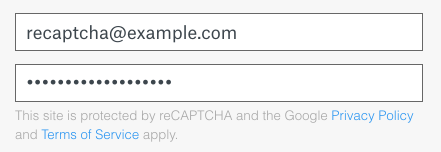What is Google reCAPTCHA v3 , why is it needed and can I hide the logo?
CAPTCHA is used on a website to stop, detect and block spam messages being submitted via contact forms. We are probably used to seeing the ‘I am not robot’ checkbox or the images boxes where you need to select cars or traffic lights to prove you are human. The new version, reCAPTCHA v3, is even simpler, and doesn’t use a challenge or checkbox. It works invisibly in the background to identify bots from humans.
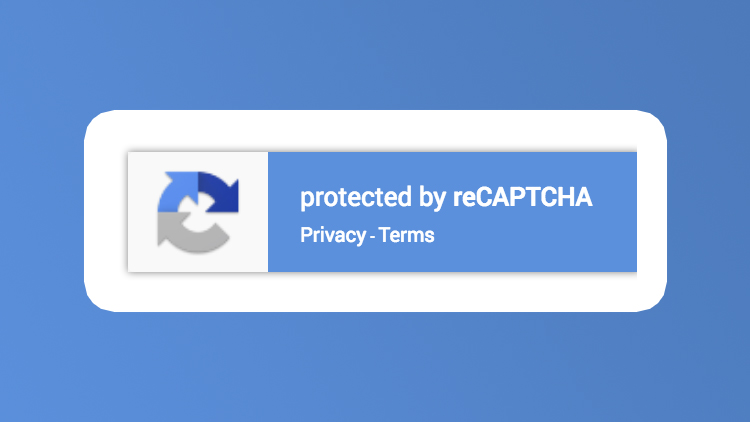
You can usually tell if a contact form is protected by reCAPTCHA v3 as an icon will be displayed on the website. We often get asked if the icon can be hidden as it’s pretty annoying!
The answer is yes, it can be hidden, but Google terms of service doesn’t allow this unless you include the reCAPTCHA branding visibly in the user flow.
If you would like more information about reCAPTCHA please get in touch.